Clay Griffiths — co-founder of Headway Themes, which he’s run since 2009 — has a new unaffiliated venture, called Pressmatic. With Pressmatic, Clay hopes to set the new standard for local WordPress development.
Pressmatic is a GUI-driven utility for creating and managing local WordPress installs. You would use it the way many people use tools like Mamp or VVV now.
I purchased and tested Pressmatic, and early tests are very promising, as it offers significant flexibility, is easy to create and clone local installs, and has several nice touches that are specific and helpful for WordPress websites. Shout-out to Chris Klosowskit — who was one of several beta testers — as his review convinced me to purchase it for myself.
The tool is currently a Mac-only app, but a Windows version is under active development; The website states a Linux version is also planned.
It’s also a paid-only tool, and currently costs a one-time $99 fee (it says the regular price will be $129). It appears the app will follow the model many Mac apps follow, where major versions may include upgrade fees. There is a 30-day money back guarantee for people that wish to try it, but there’s no trial period currently.
Here’s a sped up view of the interface:
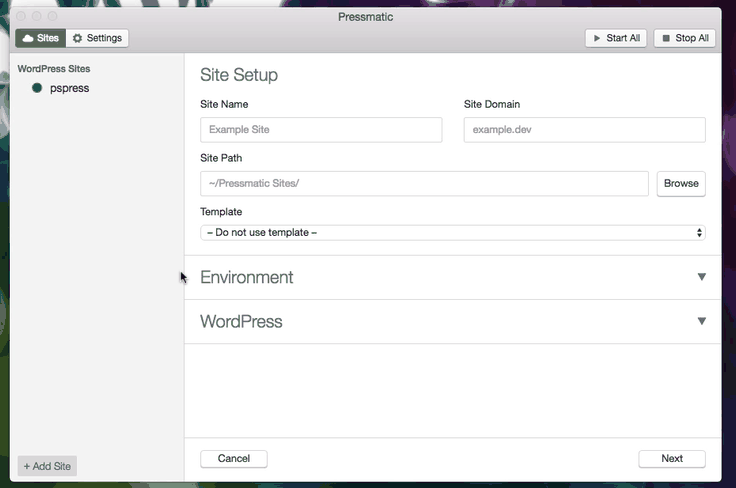
Feature wise, Pressmatic is an impressive tool, and considering it’s the early days for it, it’s even more impressive. It’s a straightforward UI that anyone will even minimal technical skill should be able to tackle. I figured it would be worth noting features I particularly liked.
- It takes care of your hosts file for you, so you just set your local domain and you’re done
- You can choose Nginx or Apache for your server, as well as which PHP version you want to use.
- It has a templates feature, so you can create a “base” install with your favorite plugins or whatever setup, then save it as a template for every new site. You can create multiple templates.
- Multisite support is built in.
- You can specify any site path for your WordPress root directory (some local environments are pretty opinionated about this).
- You can easily enable support for XDebug and PhpStorm debugging.
- You can create a remote tunnel with one click, to allow you to use tools like Browserstack on your local install.
- It has Mailcatcher built in, so your local install doesn’t send surprise emails to site users (I’ve been bit by this before). You can access a log of intended email sends, for testing.
- You can easily change the local domain through the GUI.
- You can trust a self-signed SSL certificate with one click, so your HTTPS site works as it would on the live site.
- The database section has buttons to auto-open through Sequel Pro or Adminer, which is great, and it automatically logs you in with your site details.
- With one click you can duplicate the local install or export the entire site for remote deployment.
- WP CLI is baked in.
Like I said, it’s an impressive feature list. I’ve managed to be relatively productive with VVV over the last several years, but the ease of use of Pressmatic has probably won me over. While Pressmatic still uses VirtualBox, it does feel a bit faster than (at least my install of) VVV.
There are some things I’d like to see:
- I love that VVV has pre-built sites, and Pressmatic does not. It’d be great, for instance, to have a local site ready to do core development, including a pre-configured environment for running unit tests.
- It would be neat to be able to point to an SQL export file for use upon site creation. Currently you go through the few steps of opening a database manager, dropping and adding tables, and using WP CLI to replace the domain.
- You can’t specify a version of WordPress, which would be nice both for testing versions in development, or old versions for product maintenance or debugging.
I asked Clay what his motivation for Pressmatic was, he said, “Pressmatic came out of my own frustrations when trying to support a WordPress theme. I took an early version to Pressnomics and had the idea validated by quite a few people.”
Overall, Pressmatic is an exciting product. I’m normally pretty pessimistic toward products that are geared specifically toward other WordPress professionals, as it’s reducing your product market to a tiny number, but in this case, I think it makes sense. Pretty much any WordPress developer would enjoy this tool. I think there’s a market of at least a few thousand potential buyers, which for a one person company, could suffice. He could always expand the product down the road to be more agnostic from WordPress (though it supports non-WordPress sites now, it’s clearly geared for WordPress as the primary build tool).
I think the only change I would make is one of pricing. I think the $99 price tag is fine, but I think this tool would be best with a free trial, even if a short one.
It’s hard to be convinced to buy a tool if you don’t know it will be better than what you’re currently using. Many Mac apps let you use a tool for a limited time, either full-out, or with restrictions, before requiring you to buy. I think Clay would get more people testing and using Pressmatic if he gave them a few days to try it for free.
The money-back guarantee is nice, but I think a short (even 48 hour) free trial would be more effective. By requiring someone buy upfront, he’s limited to people who are specifically looking for a change because they are fed up with other options. Whereas I think the free trial may entice some users who are looking for a local development tool for the first time.
Anyway, Pressmatic is really cool. I’m glad I bought it. If you’re already happy with your tool, don’t change it. But if you’re hungry for something more WordPress specific than Mamp or more interface driven than VVV, this could be a good solution for you.

Nice article, although it reminds me of a product I already use a lot: DesktopServer from ServerPress (https://serverpress.com/).
It’s also a tool to support local development sites. It is available on Mac, Windows and Linux. And it has a free evaluation version which is full fletched, only limited in the number of local sites it supports.
Maybe you can give it a try too and make a nice comparison?