Jetpack’s mobile app will absorb outgoing features
The boundaries between WordPress .com and .org have never been very clear. That may change as the WordPress mobile app sheds features the Jetpack app will gain.
- The WordPress mobile app will be dedicated to self-hosted WordPress.org sites without Jetpack-enabled services or core features enabled by the WordPress.com REST API.
- The Jetpack mobile app will be possible to use with any WordPress site, with or without the Jetpack plugin installed.
- Users and core contributors will face fewer blurred lines between community-owned features and third-party hosted services.
Estimated reading time: 7 minutes
Today, Paul Von Schrottky, a core contributor and WordPress Mobile/iOS Engineer at Automattic announced some big changes on the Make WordPress Mobile blog. Currently in its 20.3 release, the mobile app has been part of the WordPress project since 2008 in the #Mobile team‘s care.
According to Paul’s Make blog post, the WordPress app’s features and user experience will be simplified this year to reflect the WordPress core experience — by removing its WordPress.com and Jetpack-enabled features. Core features enabled by the WordPress.com REST API will be removed from the WordPress app as well. Everything that’s being removed from the WordPress mobile app will be added to the Jetpack counterpart app, which debuted in 2021 for iOS and Android.
What’s moving from the WordPress app to the Jetpack app:
Stats, Activity Log, Backup, Sharing (Jetpack Social), Reader, Notifications, Jetpack Blocks (Gutenberg Editor), @-Mentions, Crossposting (Gutenberg Editor) — and potentially more features.
Everything being removed will be added to the WordPress app’s Jetpack counterpart, which debuted in 2021 for iOS and Android.
The Jetpack app recently saw its 11.1 release and the first stages of decoupling its major features into standalone plugins. Currently, the Backup, Boost, Protect, Social, Search, and CRM add-ons for Jetpack can be downloaded separately from the WordPress.org directory. As mobile app features, they will become exclusively available through the Jetpack app.
Additionally, People, Themes, and Menus are features in the WordPress mobile app that rely on the WordPress.com API and will be moved to the Jetpack app to refocus the WordPress app on core-provided APIs.
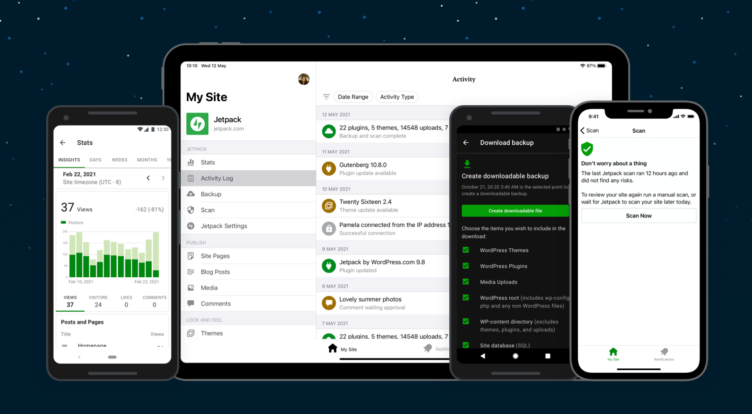
A Response to User Login Confusion
One significant influence motivating these changes comes from user feedback in app reviews and support requests. These channels often “indicate confusion around which username and password people should use” to log into the app and their sites. Since it’s possible to log into individual WordPress sites or use a WordPress.com account across multiple sites, it’s not clear which should be used. Worse, “Using the wrong credentials can lead to vastly different experiences within the app, or frustrating experiences when creating a new account or resetting a password.”
We’d like this change to help make those boundaries clear going forward. Jetpack powers WordPress.com as well as millions of self-hosted sites. For people that use Jetpack on a self-hosted site or via a WordPress.com site, the Jetpack app will be the best experience.
Automattic’s Jetpack Team
Eventually, the goal for the WordPress app is to ask only for user credentials on the site being logged into. It’s hoped this clearer distinction between Automattic properties (WordPress.com and Jetpack) and any particular WordPress site will foster greater community contribution to the WordPress mobile app. The WordPress mobile app hasn’t been clearly represented as a community-owned part of the WordPress.org project for quite some time, so this is a needed and welcome clarification.
It’s not going to be an overnight transition, however. Paul’s Make WordPress blog post notes user authentication is “a trickier challenge and something [the Mobile team is] still figuring out.” It’s likely to take a longer time to transition .com logins out of the WordPress app to avoid stranding .com users who have been using it.
A Response to App Store Confusion
Another reason for differentiating the WordPress mobile apps is that the Apple App Store and Google Play naturally focus on in-app purchases because they take a cut of those sales. In the past, Apple rejected the WordPress app because it wanted a 30% cut of non-existent sales in this free app without in-app purchases! To issue updates to the WordPress app, it had to take in some paid features to comply with Apple’s rules. Now the Jetpack app will have the freemium model in the app store while the WordPress app will go back to being free without upselling anything to its users.

Clarifying the Boundaries
A large part of the problem for WordPress that Jetpack may help mitigate but can’t address all by itself has been Automattic’s branding and messaging. The differences between the WordPress.com and .org brands have always been indistinct. For example, the “WordPress mobile app” has been (and still is) identified as a “WordPress.com app” at apps.wordpress.com/mobile — but it’s also the .org app. Referring to all instances of WordPress other than .com as “.org” is awkward too, and only WordPress community insiders are likely to be familiar with that term and its meaning.
Fortunately, more consistent naming across Automattic properties is in the works, according to Sean Marier. Sean told me “references to the WordPress app will be updated as part of these changes. It’s worth noting that this may not be immediate but is part of an overall transition plan that the team will be working on in the coming months.”
What about Akismet?
Akismet has long been a standalone, mostly donation-based, virtually unmonetized plugin and a part of Jetpack, as well as fresh WordPress installs. It’s not going anywhere amid all these other changes to the mobile apps. Akismet will remain everywhere, and based on current hiring at Automattic for a Director of Product Marketing for Jetpack, it looks like Akismet will have a place alongside Jetpack, WPScan, and VideoPress as mid-market products. We can expect to see them introduced with a new pricing structure in the near future.
Changing Perceptions
I asked the team rolling out all these changes to the mobile apps how they hope Jetpack will be viewed by WordPress users who have looked at it with suspicion because of the blurred boundaries. Their answer:
“We’d like this change to help make those boundaries clear going forward. Jetpack powers WordPress.com as well as millions of self-hosted sites. For people that use Jetpack on a self-hosted site or via a WordPress.com site, the Jetpack app will be the best experience.”
Automattic’s Jetpack.com team via Chenda Ngak, head of communications for WordPress.com
These changes to the WordPress and jetpack mobile apps definitely take big steps in the direction of better boundaries where the community and commercial editions of WordPress are clearly delineated. It’s important this is happening with a focus on decentralization, core contributors, and the unique ways SaaS and self-hosted WordPress can work together to mutual benefit, as I wrote a few weeks ago.
In an increasingly competitive market, WordPress can uniquely embrace the strengths of an open platform, taking form as either a SaaS or self-hosted platform — or a mix of both.
Jetpack is available now as an all-in-one plugin or an à la carte mix of freemium add-ons that allow any WordPress site to leverage WordPress.com’s services and infrastructure. That’s quite a step forward by going back to the product’s original promise. Given sufficient clarity on the boundaries between the free .org community code and freemium .com features, this might be a good and needed model for others. In an increasingly competitive market, WordPress can uniquely embrace the strengths of an open platform, taking form as either a SaaS or self-hosted platform — or a mix of both.
What are your thoughts and questions? Leave a comment.
Can the WordPress and Jetpack mobile apps help clarify the boundaries of the WordPress .org and .com brands and services — and improve the WordPress community’s view of Jetpack?

Curious if we will still need Jetpack to use the WooCommerce mobile app.
Anik, I believe it has always been possible to use the WooCommerce mobile app without Jetpack, but in years past you needed Jetpack to use WooCommerce Payments and possibly other features which relied on a connection to WP.com through Jetpack’s services. There used to be a plugin called WooCommerce Services (now WooCommerce Shipping & Tax) that once required Jetpack needed to be installed with it as well: https://woocommerce.com/posts/jetpack-benefits-woocommerce/
However, that was changed in the past: https://woocommerce.com/document/payments/faq/jetpack/
“The Jetpack plugin is not required to use WooCommerce Payments. WooCommerce Payments requires you to connect your site with WordPress.com, and this connection is powered by Jetpack services; however, the Jetpack plugin itself is not required for the connection.”