About sixteen months ago, I wrote a post noting that it is really annoying to disconnect a WordPress.com account from a Jetpack install. More annoying yet, is that you could not get rid of nonexistent Jetpack enabled websites from the WordPress.com “My Sites” section at all without contacting support.
Over the years I collected quite a few Jetpack enabled websites connected to my WordPress.com username. Whether I was connecting a staging site or was too lazy to get a friend to setup their own account on WordPress.com, I ended up with a couple of dozen websites connected to my account that were not in my control.
The traditional way to disconnect Jetpack from WordPress.com was via the site admin in the Jetpack settings. But over time, many of the sites I managed have went stagnant or completely offline, and there was no way to disconnect them anymore. But finally, you can disconnect Jetpack from the WordPress.com side.
You can disconnect sites from the main “My Site” link (shown above) or the individual site (pictured below). Errored sites show up with a red warning side, and when you click the icon, the ability to permanently disconnect the site appears.
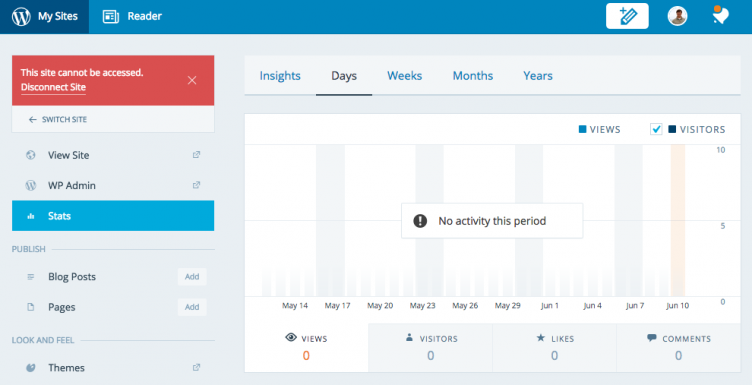
This has been a near daily annoyance of mine for years. I’m happy to see it finally get resolution. Special thanks to Automattician Jeremy Herve for never forgetting about me.
One more tip: if you go to your WordPress.com homepage often, and it doesn’t open up the page you want to be default for stats, you can set your default site under your account settings. This is another annoyance of mine that I didn’t know had a solution until just now.
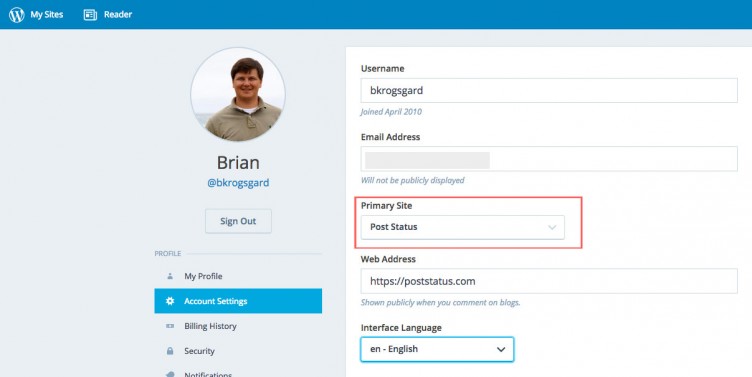
I know creating really effective user interfaces and account management tools is really hard. But attention to small details is awesome. I’m glad the WordPress.com team took care of this one, even if it took a while.

Auburn Talk? 😉
One of my first domains 🙂 I was pretty proud of it at the time! Never did anything with it though, other than make the website of course…
What are you to do when the site is no longer on WP and the domain is owned by someone else? How do you remove the site then?
The feature Brian described above allows you to disconnect the site from your WordPress.com account, regardless of the status of the site.
+100 ?
Oh, wow, it is about time! I had a client whose sites I connected to mine via Jetpack, as a temporary thing while she was getting the hang of it, a couple years back . . . and then she died. Which was a real bummer, because I liked her. But it’s also left me with a host of sites I can’t really access or remove from my panel–until now, apparently! Thanks for the heads up.