WordPress 4.3 has been four months in the making and is shipping right on time. The release was led by Konstantin Obenland. 247 people contributed to WordPress 4.3.
As always, WordPress is named after a famous jazz artist. Billie Holiday has a fascinating story and you can check out her Wikipedia and peruse her pretty outstanding WordPress website too.
Here’s a video overview of Billie:
I really like the video for this release, as it tells the story of WordPress 4.3 from a single site owner’s perspective, which is very clever and effective.
Let’s highlight some of what’s new, and I’ll offer reference links where appropriate:
Stronger passwords by default
We can finally mark the end of emailing users their passwords. Instead, new user account creation includs a prompt for users to generate their password when they log in the first time, and manual password generation is more intuitive and designed for creating strong passwords.
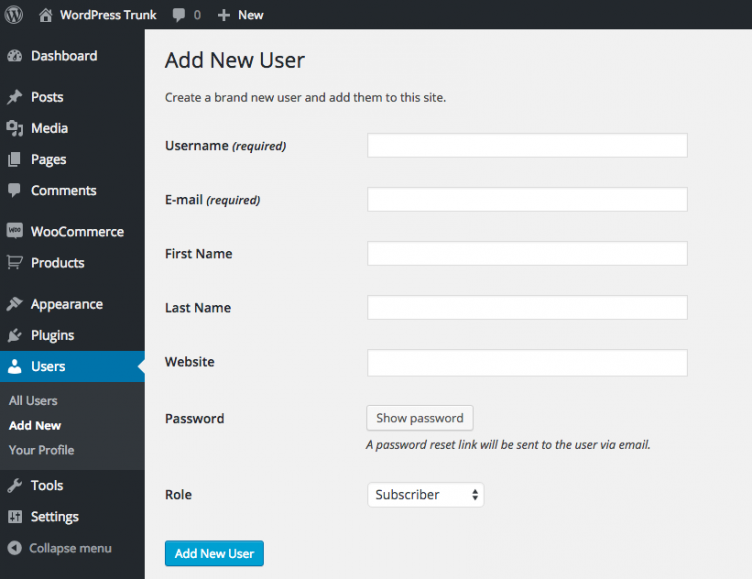
If the account creator opts to show the password, the account creator gets an already strong password generated that they can hide or show.
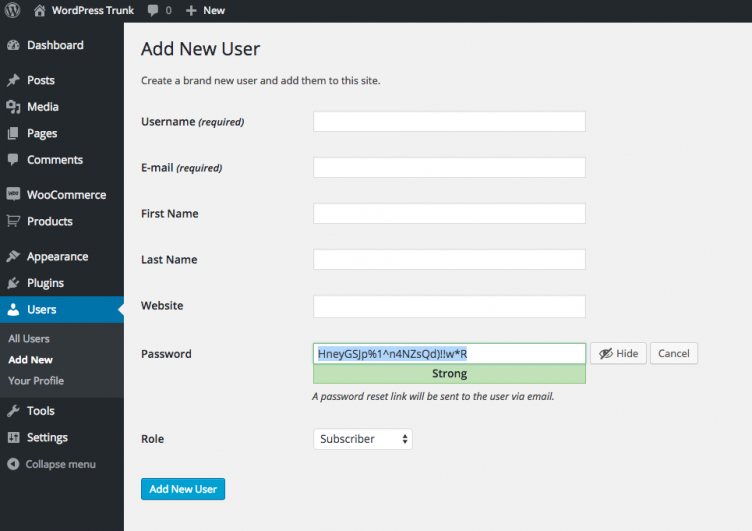
This is a relatively minor change to WordPress that will significantly enhance default user behavior for a big security win. I absolutely love changes like this. To learn more about strong passwords, check out Mark Jaquith’s post on the subject, which also goes into some of the developer tools available with it.
Inline writing text patterns for live conversion of Markdown-like syntax
The biggest writing feature for WordPress 4.3 will make Markdown lovers everywhere happy. The visual editor now has inline, live converting text patterns that enables partial markdown support.
Now, common text patterns — which aren’t really Markdown but reflect the syntax — auto convert items like headers and lists.
The new WordPress 4.3 about page has a sweet little video of this feature in action:
Read more about the editor enhancements from Ella Iseulde Van Dorpe.
Menus in the customizer
The customizer has been one of the more controversial tools for WordPress in recent releases as there’s been a trend to “customize all the things.” In WordPress 4.3, menu management makes its way to the customizer.
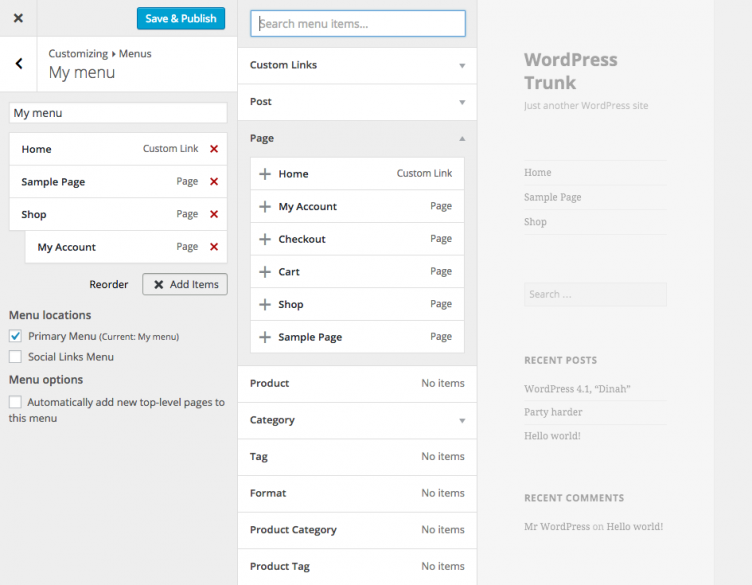
I and many other folks were skeptical of moving menus to the customizer. However, the difference between the earliest iterations and the one that ships with 4.3 is drastic, and customizer menus are really quite good, I think. They also work surprisingly well on mobile.
Iteration is a key development strategy and this feature is a great example. It took years to create the current menu system and I think for 99% of site owners, the new menu system is already better. And we can expect it to iterate and continue to improve in releases to come.
For folks still concerned, the old menu system will be available for a number of releases moving forward.
Site Icons for favicon and app icon support
Finally, setting favicons and app icons will be a simple, administrative task and not burdensome for end users.
WordPress 4.3 enables a “Site Icon” feature that allows the user to upload and manage an image for use as a favicon and it also serves as the app icon for phones and tablets.
Here’s the pic from the new About page:
![]()
This isn’t the biggest change in the world but it’s another impactful one for everyday WordPress site owners.
List tables on mobile
The WordPress mobile apps are a bit limited, and it’s important to make the WordPress admin accessible via the web. Over time, developers have done more and more to make that a better experience. In WordPress 4.3, that has extended to improving the “list tables”, or the lists of posts in the admin.
Here’s a before and after of that view that’s clearly pretty drastic:
Comments off on pages by default
Finally, finally, new WordPress pages will have comments off by default. This is one of those things you just wish was done ages ago and it’s finally done. More a decision than an actual development process, turning off comments on pages is a huge win.
And it’s another of my goals for WordPress comments achieved!
Singular.php theme template
In WordPress 4.3 the singular.php template is being introduced into the theme hierarchy. This allows for a single template to manage views for multiple post types.
Here’s the new template in the template hierarchy between individual post type templates and index.php. WP Hierarchy makes this so easy to see. This shows it for pages and posts, but it will be available for all custom post types as well, and really helps you see the amount of code replication this can prevent.
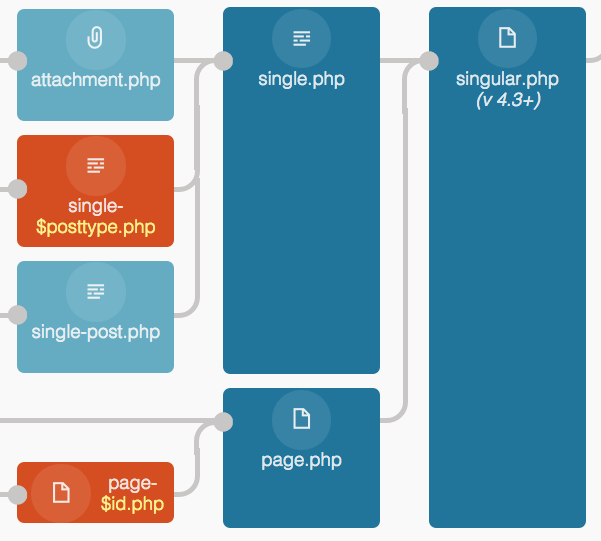
More love for Multisite
WordPress Multisite is getting more improvements in WordPress 4.3, mostly in user flows and handy functions. The Multisite component has again been led by Jeremy Felt and you can read a full summary of the changes in his wrap-up post for 4.3.
Lively word counts
If you write a bunch, like I do, you keep track of your word counts. Starting in WordPress 4.3, word count is going to be more accurate and more lively. Now you will see the character count refresh every time you stop typing, versus just when you start a new sentence or paragraph. Also, more markup characters are now excluded from word counts, making the feature more accurate.
I’ve been following this feature for a while and the attention to detail has been so impressive.
Third leg of the taxonomy roadmap
The taxonomy roadmap is on its third leg before some really awesome features can start landing. Boone Gorges has come through again, and in WordPress 4.3 shared terms are set to be eliminated from existing installs.
This is a must for moving forward with taxonomy meta and post to post relationships. Absolutely read Boone’s update if you are a plugin author or if you have interest in the future of WordPress taxonomy relationships.
New customizer controls for flexible media information
There are some new customizer controls in WordPress 4.3, and my favorite is in regard to managing media with the customizer. Previously, it was default to store an uploaded images URL, but now the base media control allows for storing an ID, and that offers developers access to a lot more information about the upload.
The new WP_Customize_Media_Control can be used for any type of media (audio, video, etc), and not just images.
The end of PHP4 style constructors
One of the most important things about WordPress 4.3 is that PHP4 constructors are no longer supported. PHP7 is on the way and they deprecate these constructors, so WordPress is following suit.
Plugin authors and developers need to make sure they aren’t using PHP4 constructors in their code, and definitely read over Aaron Jorbin’s more in-depth description of how WordPress is handling this in preparation for PHP7.
More semantic headings in the admin
The WordPress admin settings screens are switching to use H1s instead of H2s for headings, making the markup more semantic. Update your plugins and code accordingly. The new headings also have a new class for styling purposes.
Customizer panel changes
Those of you going deep with customizer development should read Nick Halsey’s post on changes to panel and section handling. This mostly involves Javascript templating and is applicable if you create custom sections and panels.
Testing with PHP7
WordPress has been doing testing for a long time, and no new feature or change goes in without tests. One thing I’d just like to note is how on the ball WordPress is with testing against PHP7, which is not even released yet.
It’s passing with flying colors — thanks to some of the 4.3 changes as well as changes in past releases — and there’s something to be said for an application that’s well over a decade old to be able to do that.
WordPress 4.3 is out the door and looking great. If you want to look at all the nitty gritty behind the scenes stuff, check out the excellently documented release on the Make Core blog. You can also see the new Codex page for 4.3.
Congratulations to everyone involved and all the contributors. Now, go update your sites!
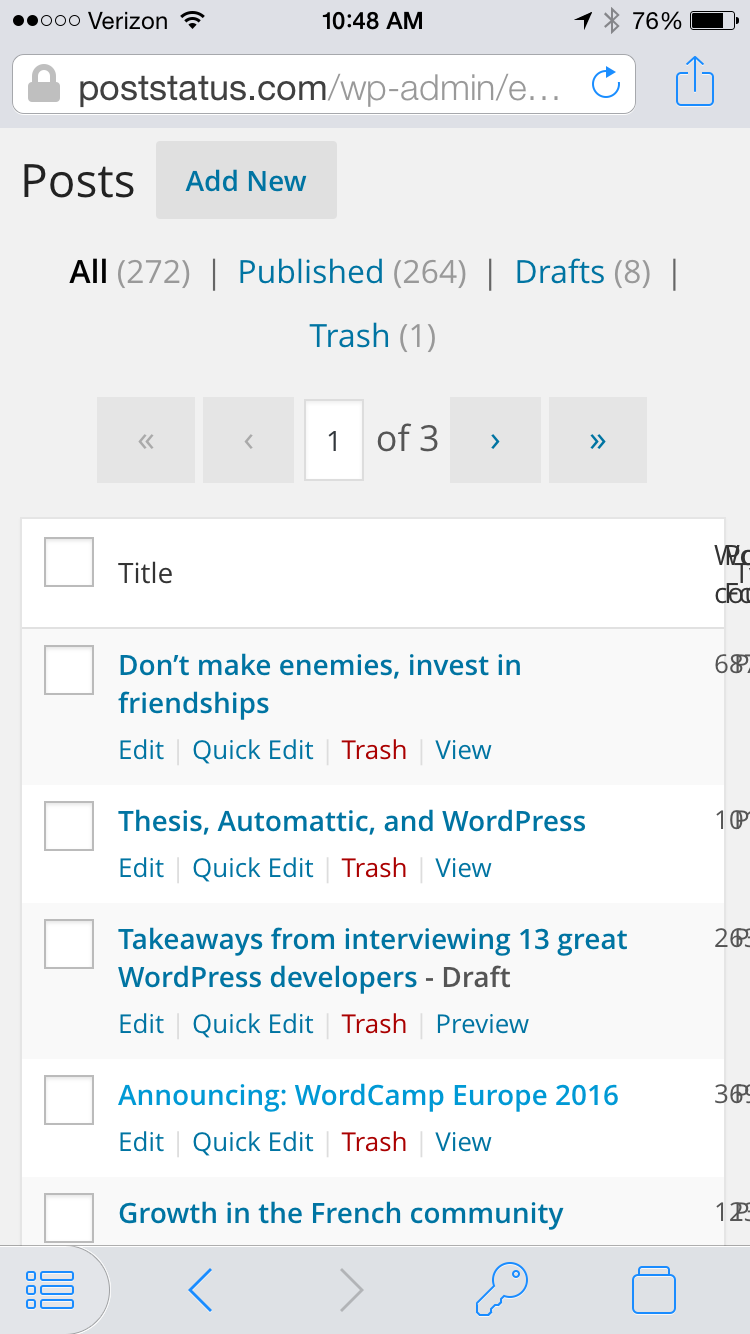
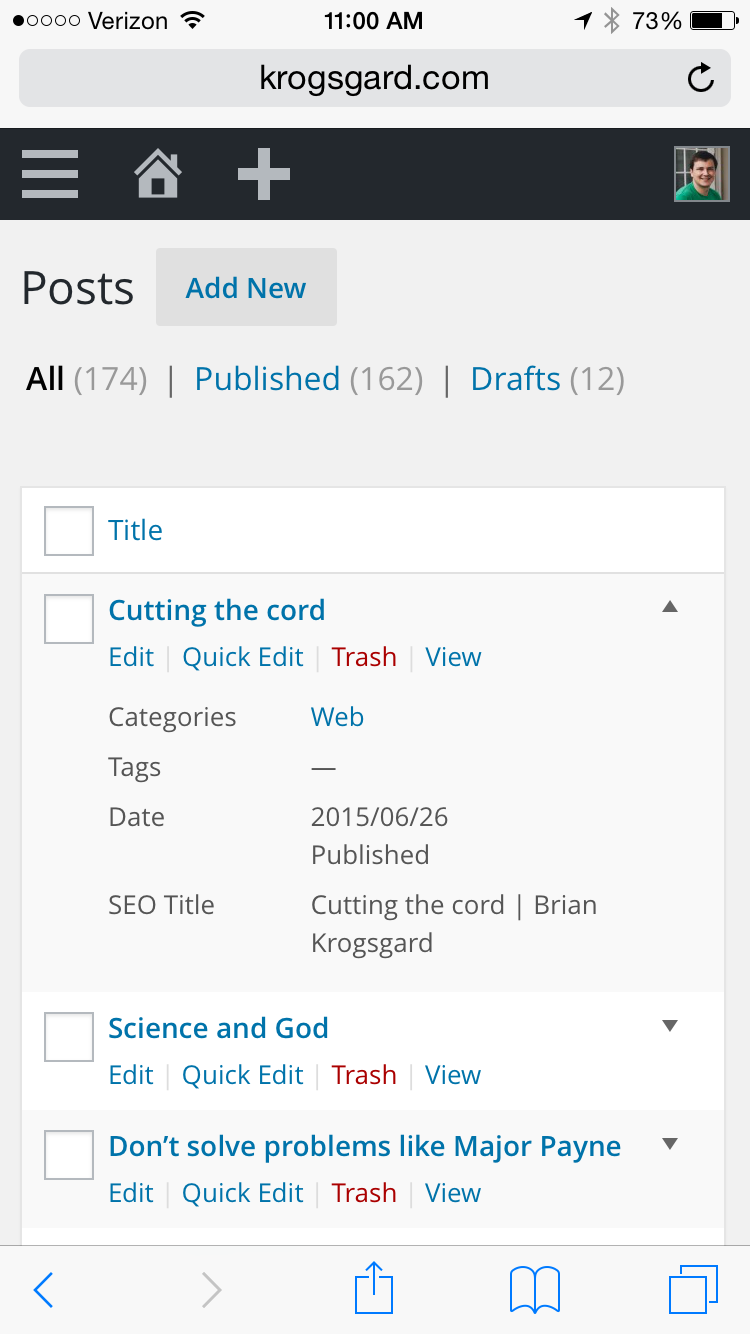

Very nice write-up, Brian!
It’s all clear now. Thanks Brian.
“This shows it for pages and posts, but it will be available for all custom post types as well”
Reading that made me panic and go check to make sure the template hierarchy graphic was accurate, but *whew* single-posttype is falling back to single and then singular just like it was supposed to (right? now I’m second guessing myself…)
Yep. The more specific the template is used first. 🙂
Nice writeup as usual Brian.
Looking forward to exploring the “Singular.php” template ! Thanks for the article!
Great coverage, you hit all the main points plus a few than some haven’t been discussing.
Also, I’m really happy to finally see positive feedback on Menu Customizer. We cut it close trying to meet the initial merge window and this version is miles from the version that was getting so much bad press only a short time ago. ?
Already upgraded 3 of my sites, I’m in the process of switching from Jetpack site icon to WordPress site icon. Everything went smooth.
Thanks for taking the time to write such an useful article describing the new features and enhancements. I really appreciate it but next time, please speak a bit slower in the video! Very difficult to follow for non native English people like me 😉
Thanks.
The video is what comes with WordPress. It can be seen on the about page after upgrading or installing 4.3.