WordPress 4.7, “Vaughan”, has been released. It’s named, as always, after a famous jazz musician, and this release is named after Sarah “Sassy” Vaughan, an American jazz singer.
The Release Lead for WordPress 4.7 was Helen Hou-Sandí — who is also a WordPress Lead Developer, and the Director of Platform Experience at 10up. The Deputy Release Leads were Jeff Paul, a Team Lead at XWP, and Aaron Jorbin, the Director of Engineering at Some Spider. There were more than 475 total contributors to this release, and more than 200 were first time contributors!
As always, there’s a release video that showcases the release highlights. This year, it was produced by Rami Abraham.
[wpvideo AHz0Ca46]
WordPress 4.7 includes so many changes and new features worth highlighting, I will note a few of what I consider the most important and noteworthy, but it is not all-encompassing. This has been the most productive release in a very long time.
WordPress REST API Content Endpoints
WordPress is now more extensible than ever before, thanks to the WordPress REST API and the Content Endpoints that have shipped with 4.7. The Content Endpoints are stage two of the REST API rollout, after the infrastructure was included in WordPress 4.4.
The Content Endpoints make it so developers can interact with all major content objects of WordPress: posts (including default and custom post types), terms, users, and comments.
If you’ve ever wanted to completely bypass the WordPress templating engine, now you can. You can use WordPress as a content store, and create a custom writing interface, or so many other things, thanks to this API that standardizes interfacing with WordPress.
The implications for external applications are enormous. Third parties can now reliably anticipate how to work with any WordPress site.
The WordPress REST API has reached a huge milestone, and success metrics have been created to track how things are going with it. But the core team already knows there is much left to do.
With the new development cycle Matt Mullenweg announced at WordCamp US just last week, the REST API will be one of three parts of WordPress that will have a major release dedicated to enhacing it. The goal is to expand the endpoints to include all site management features of WordPress, so that someone (or WordPress itself) could completely rebuild the WordPress administration experience from scratch, using the WordPress REST API.
I sincerely believe the REST API is a gamechanger for WordPress. Now, it’s your turn. Build stuff. Show the world what you’ve made! There will be official WordPress REST API showcase efforts underway soon to capture what folks are building.
This project would absolutely not have happened without the following people: Ryan McCue and Rachel Baker for leading the effort, Daniel Bachhuber and Joe Hoyle for their constant work and guidance, K. Adam White for a huge 4.7 effort in project management and wrangling, and Helen Hou-Sandí for making the call to include the API in the release.
Ready to get started with the WordPress REST API? The new REST API Handbook will be the home for documentation going forward.
Twenty Seventeen
Twenty Seventeen is the latest default theme for WordPress, and I believe the best since at least Twenty Twelve. The new default theme has a great multi-section front page feature that offers a great solution for small businesses to highlight their work in a single page format, with large featured images throughout.

Twenty Seventeen was designed by Mel Choyce.
Adjusted editor layout
Many folks would consider it a minor change, but any change to the WordPress editor is a big one to me. As Andrew Ozz highlights in the Make Core post, some of the buttons in the default editing toolbar have been moved around, based on statistics of usage.
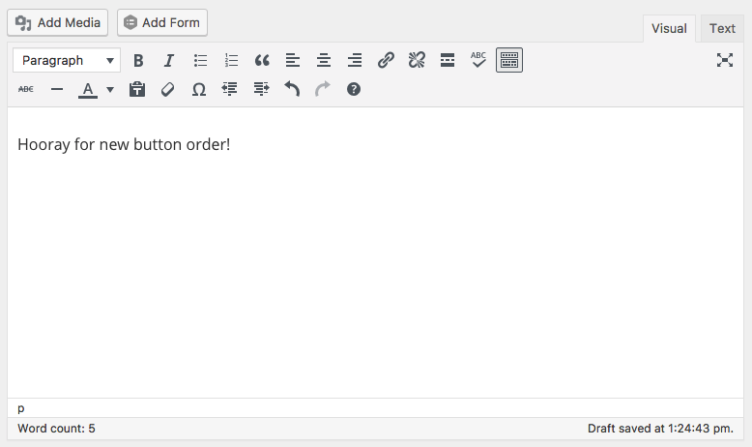
Most notably, the headings drop down has been moved to the top row, and strikethrough and horizontal rule buttons have moved down. This is a good step in the right direction in supporting a better and easier to use editor.
New Customizer features
The WordPress Customizer is another of the three feature focus areas moving forward in WordPress development. And there’s a lot of new stuff in the Customizer with WordPress 4.7 that you should know about.
Video Headers
The new default theme supports video headers, a new feature in WordPress, managed within the customizer.
Visible Edit Shortcuts
The new visible edit shortcuts allow for someone using the customizer to see an icon next to the part of the page that is eligible to be edited in the customizer. It’s perhaps a small UX addition, but will be very helpful for folks customizing their websites.

Create a Page Within a Menu
Finally, you can create pages from within the Menu Customizer. One of the most common site setup steps is to build your menu. But if you haven’t already created the pages you want to put there, you have to go do that and come back.
Now users can create a page draft while in the Menu Customizer so that they don’t have to take unnecessary steps or understand the order WordPress expects. Small wins like this are invaluable for the new user experience.
Custom CSS
Creating custom CSS straight from the editor has long been a popular Jetpack feature, and it was ported to WordPress core.
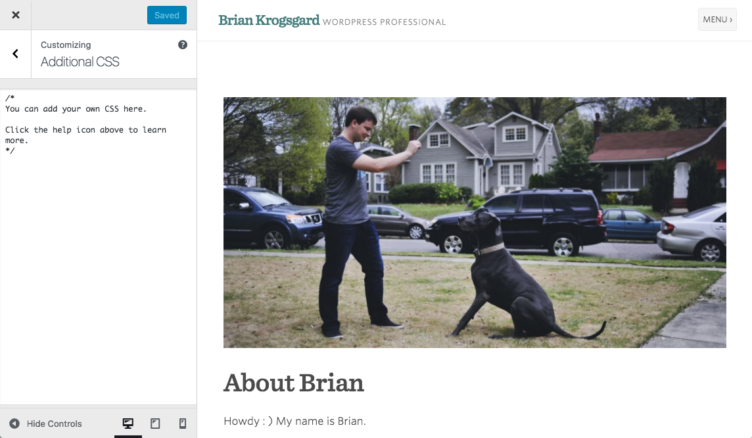
This isn’t exactly what I’d call a best practice, but it’s a common one. I’ve used custom CSS myself many times, especially for small sites where I just wanted to get something small done quickly. This feature brings a common request to core, and helps someone customize their sites quicker and without a third party plugin.
Starter content for themes
I’m really excited about the new starter content that WordPress themes can now include. This allows for smarter demos, so that the user better sees what the theme is designed for.
Helen has a whole post describing exactly how it works, but this is another feature that takes something that was not great in WordPress (especially for free themes in the WordPress directory) and drastically improves it.
I really look forward to seeing this in action, and look forward to see how adoption of this feature impacts both free and commercial WordPress theme ecosystems.
Post type templates
Pages have long support custom templates for WordPress themes to define, and now this feature has been extended to all post types, with opt-in support.
Now it’s simple for theme authors to create a variety of templates so that content creators can pick and choose from a layout they want to utilize, just like they’ve always done for pages.
Check out the full field guide
WordPress 4.7 packs a lot of punch, and I highly recommend looking through the full field guide on the various changes. I have not covered many of the developer focused features in this post, because Aaron has curated the Make Core posts that do a better job of it.
Also check out the Codex page for WordPress 4.7 for more information on features and links to specific tickets.
WordPress 4.7 is a monumental achievement and is the result of the efforts of hundreds.
Congratulations to Release Lead Helen Hou-Sandí, the core team, and all contributors. While the scheduled and strict-date releases worked really well and kept WordPress coming out on time every four months or so, I’m excited to see how the new setup mixes things up for WordPress.
This was a heck of a way to go out with the previous method.

Creating pages from within the Menu will save me so much time and finally there is a good default theme. Great article. Thank you.