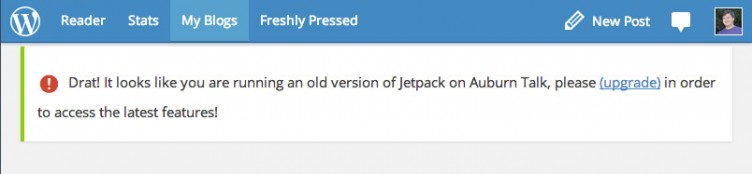 I have tons of WordPress.com connected blogs. Some are connected to WordPress.org sites that are mine. Some are connected to WordPress.org sites of one-off clients and friends that I wasn’t in the mood to explain Jetpack and WordPress.com too. Some are WordPress.com blogs I’m somehow a contributor to. Some are actually WordPress.com sites.
I have tons of WordPress.com connected blogs. Some are connected to WordPress.org sites that are mine. Some are connected to WordPress.org sites of one-off clients and friends that I wasn’t in the mood to explain Jetpack and WordPress.com too. Some are WordPress.com blogs I’m somehow a contributor to. Some are actually WordPress.com sites.
What that means is that the section of my WordPress.com account that’s meant for “My Blogs” is a total mess. Today I wanted to do some housecleaning. The problem is, I can’t figure out how to disconnect a Jetpack enabled WordPress.org blog if the site no longer exists. This includes Multisites and unique installs that I connected my WordPress.com account to, but have since deleted the sites themselves.
Here’s an example of a “My Blogs” listing:
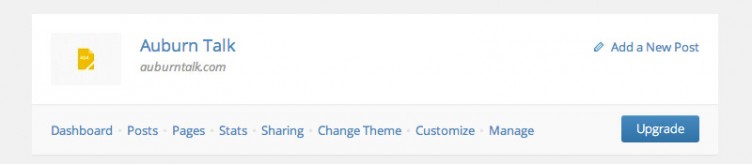
Except this domain hasn’t even existed for years. I long ago let it expire. Once you click “Manage”, it takes you to a page with the message, “Drat, It looks like you are running an old version of Jetpack on {my_site_name}, please (upgrade) in order to access the latest features!” All of the other links try to go to the dashboard of the site, which of course doesn’t exist.
A simple solution in my mind would be a “disconnect” option from within the “My Blogs” panel of WordPress.com. That way, any Jetpack enabled site could be quickly removed from a WordPress.com account.
Anyway, I hope Automattic will do some work on stuff like this. This wasn’t the only oddity I encountered while trying to manage various aspects of my account today. If I were a new user, I might be totally lost.

Yup, its definitely a pain point and something that were actively looking into adding. Watch the skies — should be there in a couple weeks, tops. 🙂
I’ve asked about this a year ago, and got about the same answer. I also have like 4 or 5 test blogs that can’t be removed that no longer exist.
I can’t find any email from your WordPress.com account email address in our system, but we’d be happy remove these blogs from your account. Send us an email! 🙂
Yeah, I’m dealing with confusion and the fact that I apparently paid for domain mapping through one account for a different account and now can’t undo it even though it’s not even mapped to WordPress anymore.
The account I used to pay won’t let me manage the account I paid for. The payment details for the account are no longer accessible via the account for which I bought it.
Heck I’m even confused trying to explain it.
And I can see how the Jetpack integration is part of the problem.
But I’ve been charged once when I no longer needed domain mapping and it’s pretty darn annoying.
I really wish WordPress would develop something less confusing.
Clyde- can you contact WordPress.com support via http://en.support.wordpress.com/contact ? We can figure out what’s going on and make sure everything is attached to the right account. Thanks!
Ha! I’ve had one of this stuck since Sep 2011 for a demo site I setup and could never remove it!
… subscribes to comments
While, as George said, this is a pain point on the roadmap to improve soon, can you drop us a note at http://jetpack.me/contact-support/ with the site that needs to be removed. Happy to help clean things up now while the code is still in the oven.
Done, thanks 🙂
It’s gone, it’s been removed, adios demo site 😛
Thanks Y’all 🙂
Hi Kraft, you can do that? I’ve posted a couple of times in the last year about getting rid of blogs that don’t exist anymore and haven’t heard back so far. That’d really be a big help! 😀
Where did you post? If you get in touch with us through the Jetpack support forums or through our contact form, you should get a quick reply and we can take care of these old blogs for you!
Yup—please do. I can’t account for anything in the past, but we have a larger support team now :-).
One of my biggest pain points with Jetpack is know being about to tell which .com user the Jetpack is actually connected to in the dashboard. It becomes a guessing game…
Wow, auto-correct fail. I meant “not being able to tell which .com user Jetpack is actually connected to”.
That’s a good idea to make that easier. I’ll open an issue on our GitHub repo. Thanks for the suggestion.
I have the same issue and it would be great to see ‘Connected Sites’ as a separate category to ‘My Blogs’ so I can distinguish the two.
I have a similar problem. I could never get jetpack to direct to the right blog page on my main site: bethterry.com. I finally switched hosts and put CactusWrangler on its own WP.org page within that host. So I want all shortlinks in CW.com to direct to CW.com. But everything I do to try and manage that account sends me to my BT.com home page. I can’t edit the default page, can’t direct where the WP shortlinks go, and I can’t upgrade Jetpack without sending both my sites into black screen, and I’ve spent way too much time trying to figure out what should be a simple editing function.
I’m looking at a looooong weekend canceling the jetpack account, closing my WP.com site so my WP.org sites aren’t constantly hijacked by Jetpack, and rewriting code so I can still have the few features I liked that made me sign up with jetpack in the first place. Not a happy camper.
Send us an email instead, we’ll help you get things sorted out!
http://jetpack.me/contact-support/
Thanks Jeremy, I’m working with Mikey in Support. Will let you know.
Beth