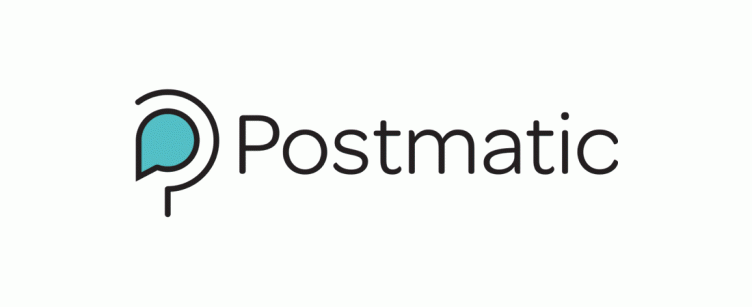
Postmatic is a new WordPress plugin that I think is quite promising. It’s aim is to eventually change the way you utilize WordPress email in many ways, but its comment functionality is what intrigued me immediately.
Postmatic currently allows users to subscribe to comments and posts by email; but what sets it apart is that it enables reply by email functionality as well. That’s something that has been high on my list of wants for a WordPress plugin for a long time, and I wanted it without switching to a third party system like Disqus.
All in all — aside from enabling replies by email — the current feature set is quite similar to Jetpack’s Subscriptions module. Postmatic has widgets for post subscriptions and will send subscribers new posts and allow them to get emailed comment notifications as well.
I asked Jason Lemieux, a co-founder of Postmatic, if they were considering a way to import from Jetpack or otherwise integrate with it, and they are. They’re working now to make it so that your old posts using Jetpack’s subscription module for comment notifications will still work, and your new posts will use Postmatic.
I had a pretty thorough conversation with Jason and got to see Postmatic in action. For a free plugin especially, the functionality is quite impressive. I tested subscribing to comments, replying by email, and opting into subscriptions, and it is all very smooth. Here’s a sample reply notification to my email.
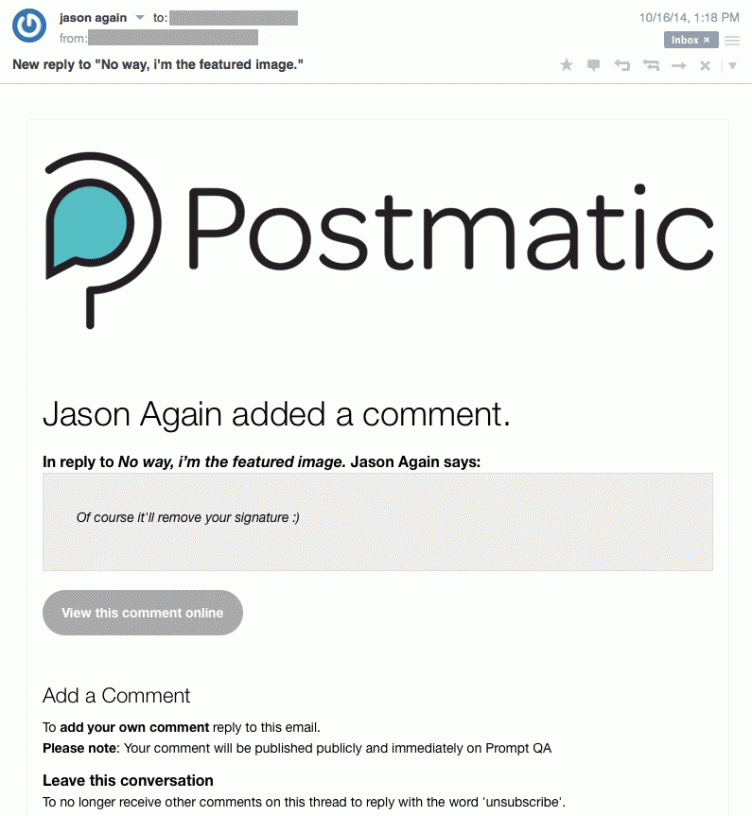
Postmatic is already in beta with their API as well. With a little legwork, you can utilize Postmatic for a variety of custom use cases. I know I’d love to play with it to see if I could create email campaigns for custom post types or multiple lists. They also intend to monetize the plugin via a few avenues — including ensuring mail delivery and functionality add-ons.
Postmatic — available for download on WordPress.org — is and will remain completely free. At some point they’ll exit beta and they will offer paid delivery of outgoing mail for larger sites. They understand the limitations of sending email through your own server and are using Mailgun to ensure delivery. They also have an extensive — and for now private — list of features they aim to introduce to Postmatic.
The product is definitely version 1.0. Advanced list management, and more advanced campaign delivery is still not ready. But I was impressed by how good of a 1.0 Postmatic is, and how much effort Jason and his business parter, Dylan Kuhn, have clearly invested heavily into the product. For instance, subscriber importing is already possible, so you could move to Postmatic for post delivery right away. They have videos show how to do that and more already available.
They tell me as well that Postmatic is in very early stages. Right now they are working on more advanced template building and other features to help tame your WordPress emails. I think they definitely have other services like Jetpack’s Subscriptions and MailPoet in their sights.
I think WordPress email is ripe for disruption. Imagine, currently, all the ways users can get emails from a website, with little continuity: WordPress itself, Mailchimp or other newsletter provider, Jetpack / WordPress.com, eCommerce solutions, form solutions. Each of these sends email and each has their own quirks, look and feel, and otherwise.
I’d love to see a service like Postmatic help tame WordPress email as a whole, and offer a more seamless experience for my website visitors that receive email from me.
In the short term, I doubt any service will be able to do this perfectly. But I think as WordPress sites send more and more mail, continuity in this arena will be very important. I know, for me, as I prepare to enable club memberships on Post Status, it’s top of my mind to provide a quality email experience to my members.

Thanks so much for the great introduction.
During our beta period all sites running Postmatic are able to use our outgoing mail service. We are currently taking care of all outgoing post and comment notifications.
When beta ends new installs will not have complimentary access to our outgoing mail service but instead will be reliant on mail delivery via their ISP. However, anyone that signed up during beta will continue to enjoy outgoing service, free of charge. It’ll be our way of thanking early adopters.
I recently went looking for a simple email post notification plug in and could not find one outside of Jetpacks. Most of them would not work with my newest version of WordPress. I am using Jetpack but will try this out. Sounds great!
I can’t imagine ever using this, but I’m surprised there aren’t already a dozen plugins doing it since there are obviously a lot of people who seem to use email for everything.
You can’t imagine ever using this because you don’t need the functionality or because of something else? Curious sentiment to me, as you are a pretty frequent commenter, I would’ve thought you’d like something like this.
I never use reply by email for anything else. I just click the link and respond within the platform itself. It always surprises me when I’m using some website and someone responds with their email signature in their response.
Yeah that was one of the first things I tested with this. I can’t stand when my signature is included in something, but this stripped it just fine.
That’s a level of conservatism that I guess makes sense. But for me, being able to reply to comments I get as the blog owner I would find this saves me a good bit of time and would help me engage more with my own comments I get on articles.
I’d rather have a feed reader which let me respond to comments directly. Also, I wish bloggers would post their comments feed URL’s more prominently as I can never find them :/ (I may be guilty of this myself too)
The Postie plugin can be configured to provide the reply by email feature, but it is nice to see both rolled into a single plugin.
I’ve never seen a site using email replies via Postie in the wild. I’ve read through their api and while you could possibly put something together for a single site with a ton of work… it would be far from secure, reliable, or safe to use in a production environment.
What Postie does do well though is fantastic: publishing new posts via email. Some of our early alpha testers set up their baby blog (well, I set it up) that way: New posts were sent in by them via an email to Postie, and Postmatic would send them out and handle the commenting. It was an entirely 100% email based WordPress blog. They loved it, and their families loved it.
Hey Wayne,
I just realized that you are The Wayne. Thanks for making and maintaining Postie for all of these years! It’s been a staple of mine for a long while.
Do you have any other documentation or use-cases about email replies in Postie other than the functions mentioned in the release notes here http://postieplugin.com/news/? I’m curious about how people are doing it.
Damnit Brian! I’ve been thinking about this all afternoon and now have a burning desire to implement this on my site. As soon as I think my list of things to do is complete, you find another thing to add to the stack 😉
Hey Ryan,
If you try Postmatic out and decide to disable it later your users won’t be left in the cold.
Any time someone tries to send an email comment back and the destination can’t be found (trashed, uninstall, deleted, 404ing) we send them an email that says something like: We’re sorry, we couldn’t publish your comment to the_title, for more information please visit the_permalink. It’s a pretty solid and safe solution.
I’m currently using Postmatic for my website and I’m happy with it. The email notifications that are sent are pretty slick.
When folks subscribed to my blog via Feedburner and they received new posts via Email, any responding comments never made it past my inbox and onto my blog. I’m really glad that Postmatic takes care of these types of comments.
Great article! valuable and useful tips. Thanks for sharing :). So simple and well said, the key here is being genuine. Love this.. Thanks
I have been hoping for a new WordPress plugin to improve the sending of blog posts by email. Jetpack is so huge that I’m loathe to install it on a website just for this feature – and Subscribe2 directs users to the WordPress admin to manage their subscriptions, which is really unprofessional. I will definitely be trying Postmatic next time!
Thanks, Katie! We’ve tried hard to keep everything email-only for subscribers. They can still manage their subscriptions via wp-admin (which is nice if you are running some sort of front-end profiles plugin like TML) but have also set things up so that any of those functions can be accomplished via email commands…. which yes.. is pretty wonderful 🙂
Thanks for sharing this post with us.
Postmatic is that plugin in wordpress?