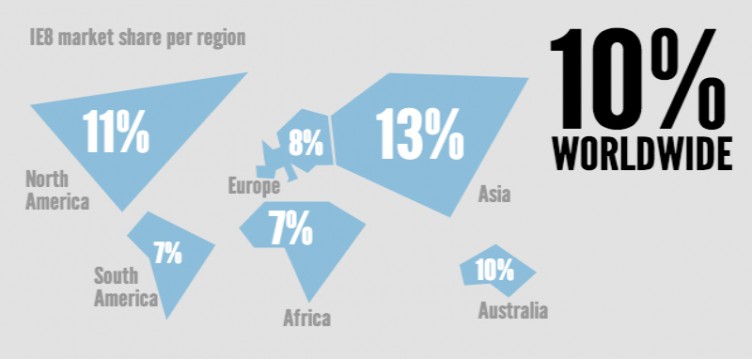WordPress 3.7, “Basie”, has just been released. It’s been named in honor of Count Basie. The WordPress 3.7 development cycle is the quickest turnaround between major versions of WordPress ever.
WordPress 3.7, “Basie”, has just been released. It’s been named in honor of Count Basie. The WordPress 3.7 development cycle is the quickest turnaround between major versions of WordPress ever.
You may not notice a whole lot of sexy new (visible) features in this version, but the release is a huge win for the platform.
WordPress 3.7 highlighted features
Let’s start with the biggest highlights for WordPress 3.7
Automatic background updates
The new WP_Automatic_Updater class is likely the most significant feature for 3.7. Automatic upgrades are now available for minor versions of core, but it can also be extended to theme and plugin updates by choice. For the best rundown of the upgrade process and exceptions, definitely read Dion Hulse’s summary of the feature and also the new Codex page on the updates and various options around the feature.
Some have been skeptical of auto updates for WordPress, but I embrace them. Really projects like Chrome and iOS are pushing this concept forward to the mainstream, and it makes sense for WordPress to able to constantly improve silently as well. People just want their CMS to work. Nobody likes doing updates; no normal people at least. So long term, even major upgrades should get auto update treatment, and I think long term that’s what will happen.
Plus, the team is being super careful to make auto upgrades work well. They are performed via SSL, and in testing, the failure rate is practically zero (in fact, I think it is zero).
A better password meter
Everybody needs better passwords. Bad passwords are created out of laziness or lack of education. A better password meter will help prevent both.
The new password meter uses Dropbox’s zxcvbn library, and it’s a significant improvement.
Improved (more relevant) search
WordPress search has sucked for a long time. It’s not been based on relevance, but on dates. According to the primary ticket for this feature, Andrew Nacin cites the following for the new order for choosing what to return in WordPress search:
- Full sentence matches in post titles.
- All search terms in post titles.
- Any search terms in post titles.
- Full sentence matches in post content.
This enhancement solves a major pain point that nearly every WordPress user with any significant amount of content has been facing for many years.
Better global support with language packs
The new “language packs” feature in WordPress 3.7 will allow for, “faster and more complete translations.” To get started making your themes and plugins be able to use these tools, check out Samuel “Otto” Wood’s guide. Language packs will be separated from WordPress core and maintained independently from core, themes, and plugins.
Language packs are also going to be updated silently along with minor updates, so that better support for more languages can be supported quicker. Translating WordPress to more languages is a clear way for the platform to continue staggering growth. As I noted in my primer on l10n and i18n, nearly a third of all WordPress installs are non-English. But even beyond that, only about 750 million people count English as a first or second language, so most of the world that could be using WordPress would struggle mightily without a translated version.
More goodness in WordPress 3.7
So, those are the dominant features of WordPress 3.7. But that’s not everything, by a long shot.
Read more
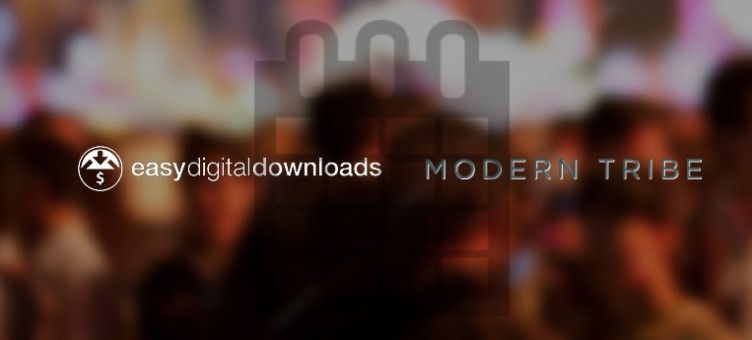 The Events Calendar is a popular events solution from Modern Tribe. It’s my personal favorite events calendar that I believe well balances features and simplicity. It could perhaps be simpler than it is, but it’s not near as complex as some of its competitors.
The Events Calendar is a popular events solution from Modern Tribe. It’s my personal favorite events calendar that I believe well balances features and simplicity. It could perhaps be simpler than it is, but it’s not near as complex as some of its competitors.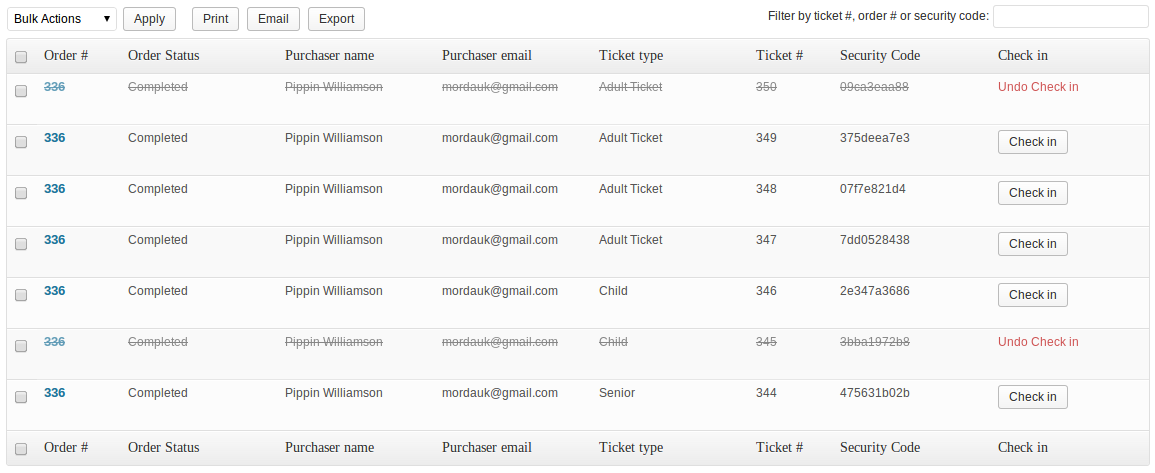
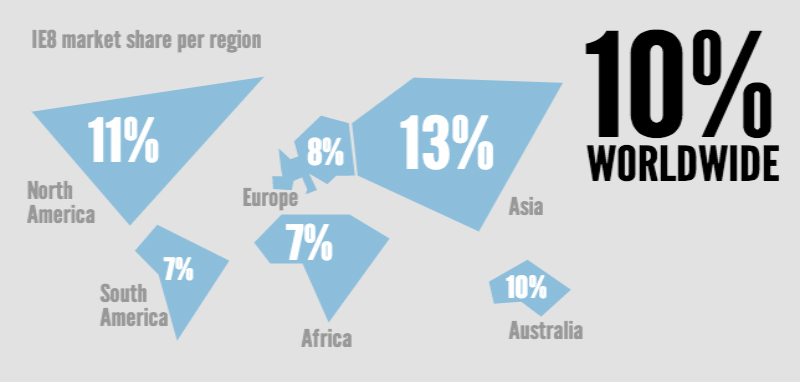
 Browser support is not a minor thing to consider when building web projects. Whether developing a website for a client or building a product, one of the most important things to clarify right away is what level of browser support is to be expected.
Browser support is not a minor thing to consider when building web projects. Whether developing a website for a client or building a product, one of the most important things to clarify right away is what level of browser support is to be expected.