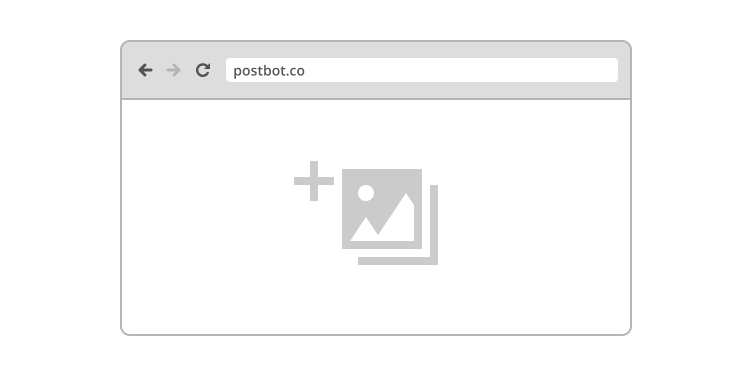Stream is a WordPress plugin by X-Team that allows site owners to track all activity on their website. The free version of the plugin was released in December of 2013, and this last weekend they announced their first commercial extensions.
Stream is a WordPress plugin by X-Team that allows site owners to track all activity on their website. The free version of the plugin was released in December of 2013, and this last weekend they announced their first commercial extensions.
I’ve been wanting to try Stream for a while. For one, I could use the functionality here on Post Status. Secondly, I knew that Stream was a significant business decision for X-Team, who does WordPress and Drupal consulting; they are also the latest addition to the WordPress.com VIP partner list.
Headquartered outside of Melbourne, Australia, I had no idea that X-Team had 100+ employees. Like a number of companies in the WordPress space, they are a distributed workforce. Nevertheless, I particularly took note of Stream when Japh Thomson, former Envato WordPress evangelist, announced he was moving to X-Team to work on Stream full time.
How does Stream work?
Stream is basically an activity log of everything that happens on your WordPress site. You can track activity for particular users, or by post type, for comments, various plugin settings, core settings changes, and (quite literally) everything else.
If you change the database, Stream will grab and log the change.
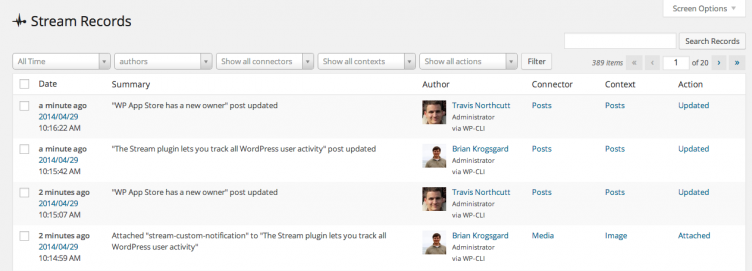
Of course, a couple of concerns popped up to me immediately with that notion. First, I wanted to know, is this going to be a database hog? Stream has a few ways to handle this. Administrators can limit the number of days records are kept (the default is 90), or they can choose to exclude certain types of data from the records (like comments).
There are a number of settings that users can configure for stream.
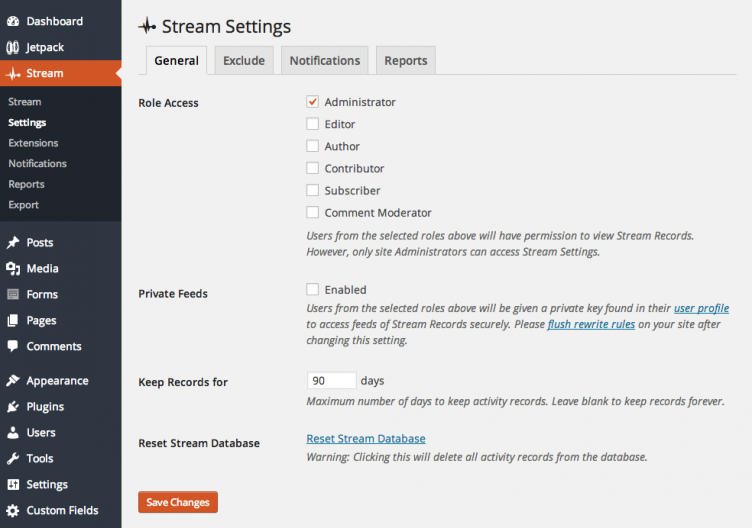
For those that choose to limit the number of days records are kept in the database, one of their first commercial extensions, Data Exporter, will appeal to you. Though I’d love to see that export happen automatically so that users can always keep their history in Dropbox or similar.
Another commercial extension option that excites me is the one for custom notifications. Administrators can create custom notifications, sent by email or via push notification, and get notified of custom events. For example, here’s one that will now send me emails when someone creates, publishes, or updates a published post on my site.

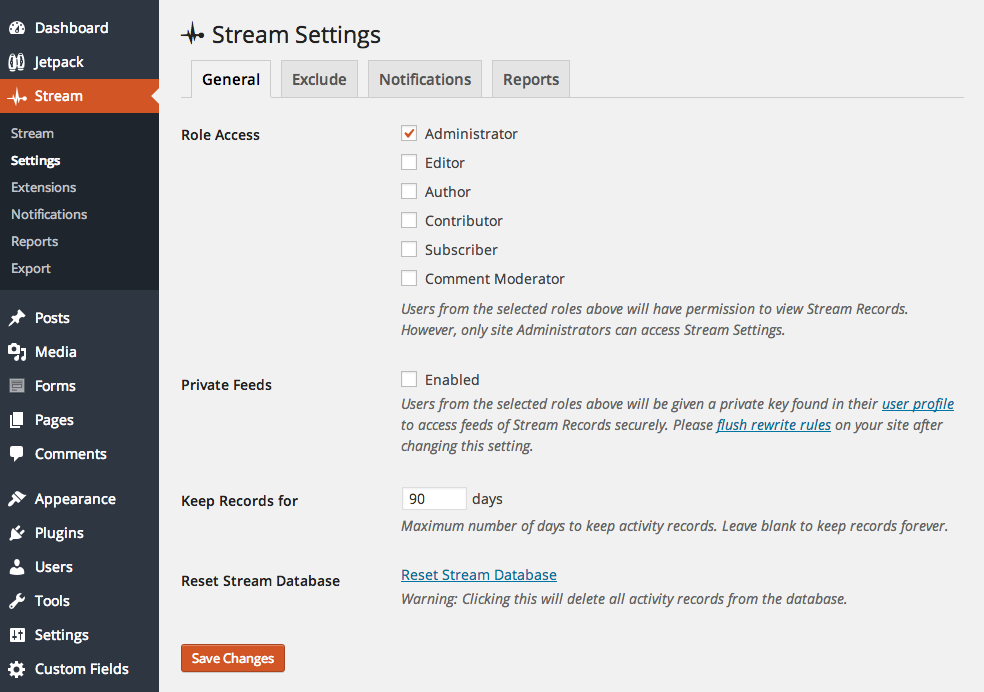

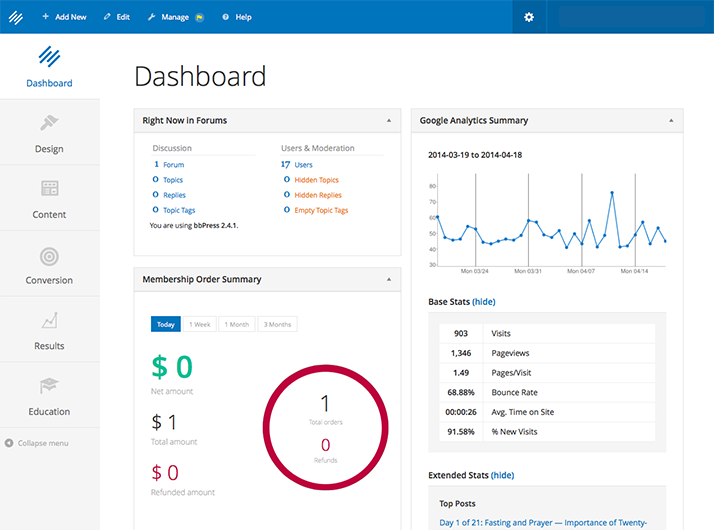
 I have called it the future in the past, and it seems the future is here.
I have called it the future in the past, and it seems the future is here.