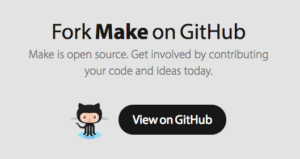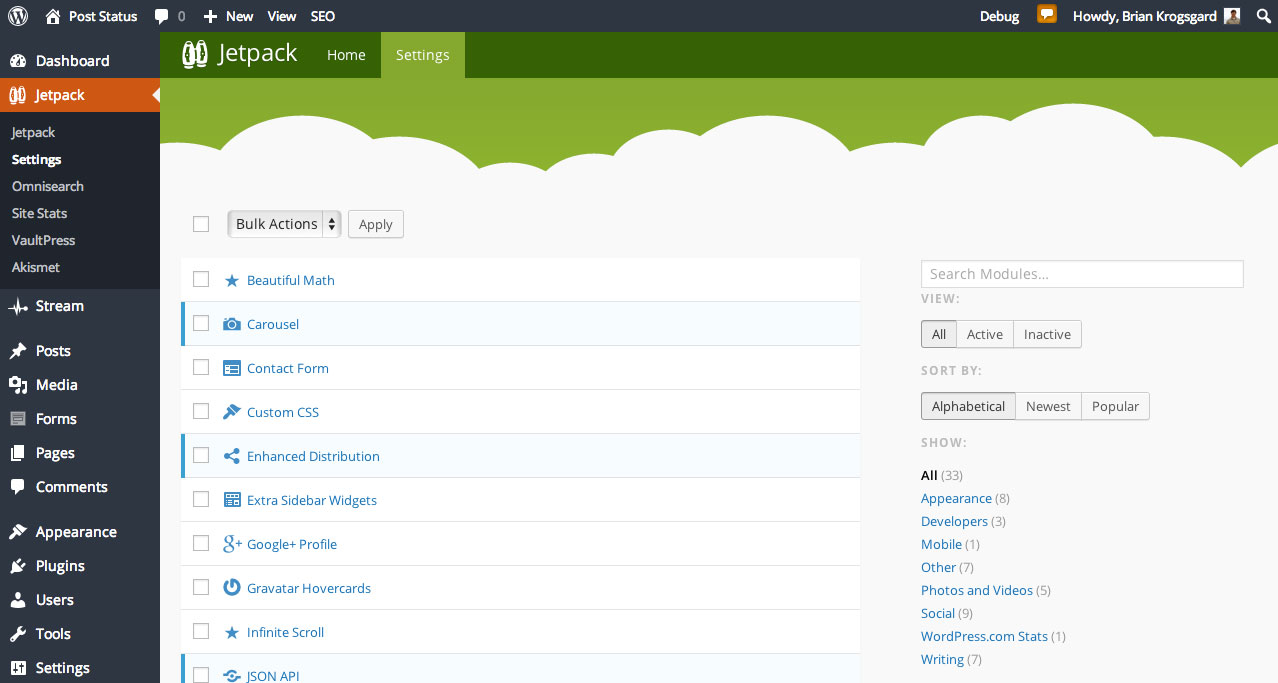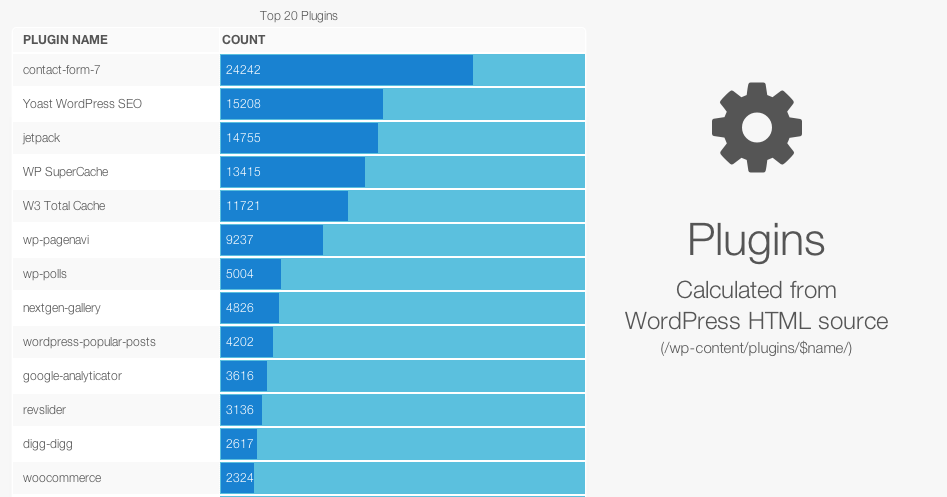Pagely has made some drastic changes to their hosting platform over the last few months. They’ve moved from Firehost to being fully powered by Amazon Web Services (AWS), led by their new CTO, Joshua Eichorn.
Pagely has made some drastic changes to their hosting platform over the last few months. They’ve moved from Firehost to being fully powered by Amazon Web Services (AWS), led by their new CTO, Joshua Eichorn.
Measuring tiers of hosting by pageviews is a popular method for WordPress hosting companies, but Pagely doesn’t do that. They measure purely by bandwidth and storage. That means that lighter sites with more traffic don’t have to pay the same fees that heavier sites have to pay.
We have always listed traffic levels our plans are optimized to support, but never have we, nor will we charge for pageviews/visits. You pay for what we pay for: CPU, RAM, Bandwidth, and Disk space. Simple.
With their move to AWS, they also changed their pricing levels. They now have three tiers, each with their own plans. They still maintain the traditional managed WordPress setup, capable for managing one WordPress website, starting at $24. But now they’ve also introduced developer options, with 3-levels of VPSs and much higher allowances for “apps” or instances of WordPress.
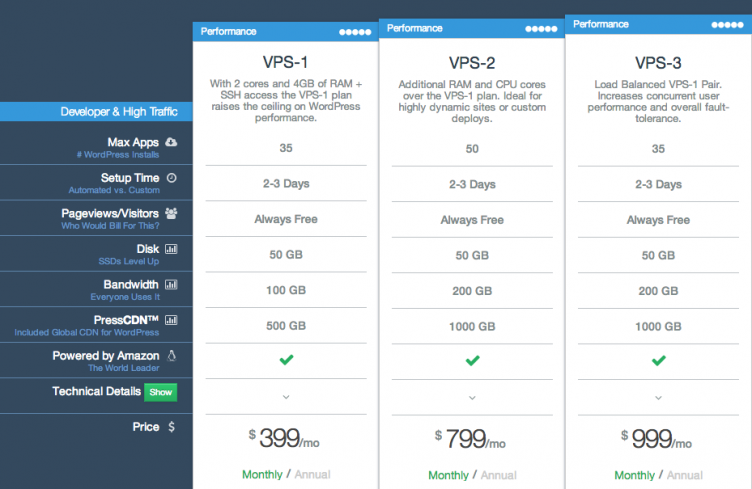
With this move, Pagely is now aggressively targeting developers and development shops, as well as high-scale WordPress websites. These levels of disk space and bandwidth are capable of handling some very, very high traffic applications.
Scaling hosting should be easy
As a site grows, it’s sometimes painful to have to deal with moving servers and hosting plans to keep up. Don’t get me wrong, growing is awesome. But when your hosting plan can’t keep up, it’s a problem. Newer options like Pantheon are attacking this, by hosting everything on a single platform. Pagely is going after it similarly — though not quite offering a universal platform — they are trying to make it very easy to scale from one plan to the next, as the customer’s needs change.
I love seeing hosts tackle site owner frustrations, and I’m happy to see Pagely giving their customers easy ways to scale their hosting options as they grow.
New features for developers
One thing many managed WordPress hosting companies have long limited is developer access to certain features. In traditional hosting environments, cPanel has ruled the day, and developers could also access sites via SFTP, SSH, and remote connections without issue. In an attempt to simplify the hosting experience, many WordPress hosting companies eliminated these options.
But some of these things are important to developers that are used to certain ways of doing what they do.
Pagely is now offering a number of developer and advanced site centric features in their VPS plans:
- SFTP access upon request
- SSH access
- One click staging sites
- Built in Git / SVN support
- Remote Database access
- Multisite capability
- Dedicated IPs
- SSL capability
- Built-in network security protocols (what they call PressArmor)
- Built-in CDN (what they call PressCDN)

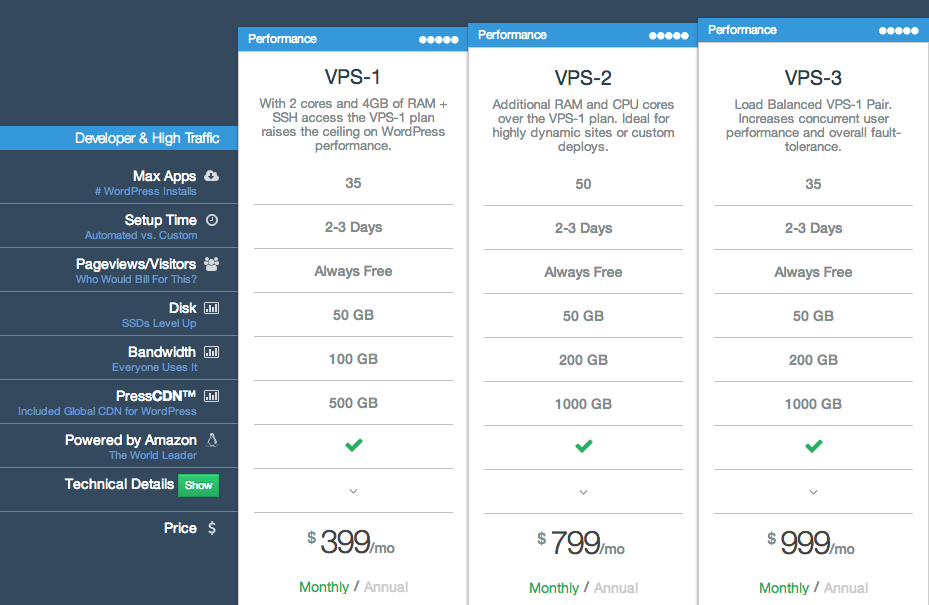
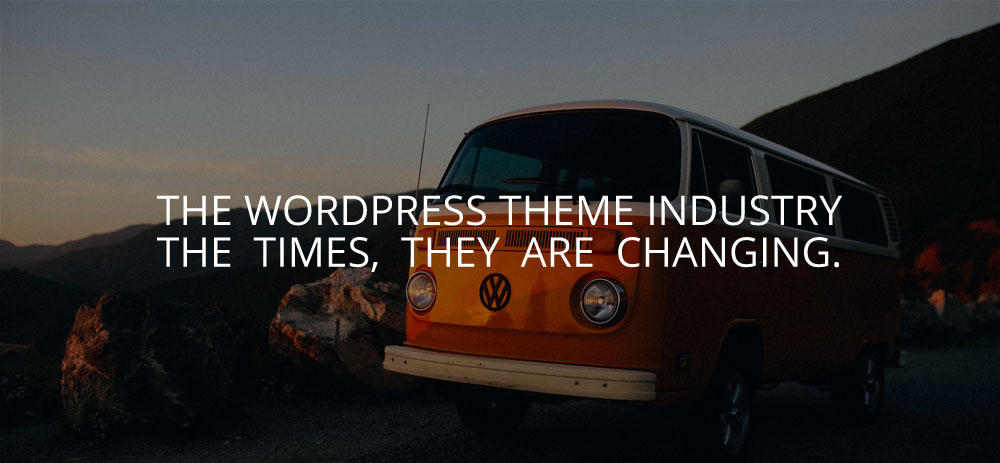
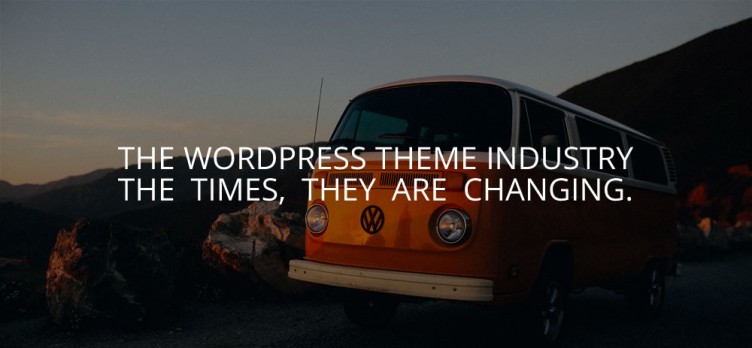 Editor’s Note: This story is republished from
Editor’s Note: This story is republished from 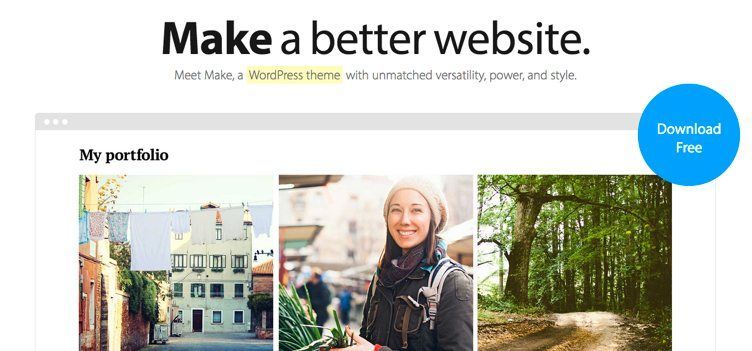
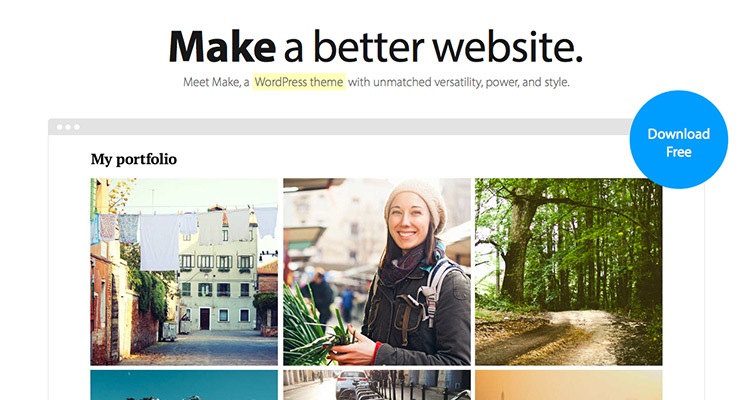 The Theme Foundry
The Theme Foundry